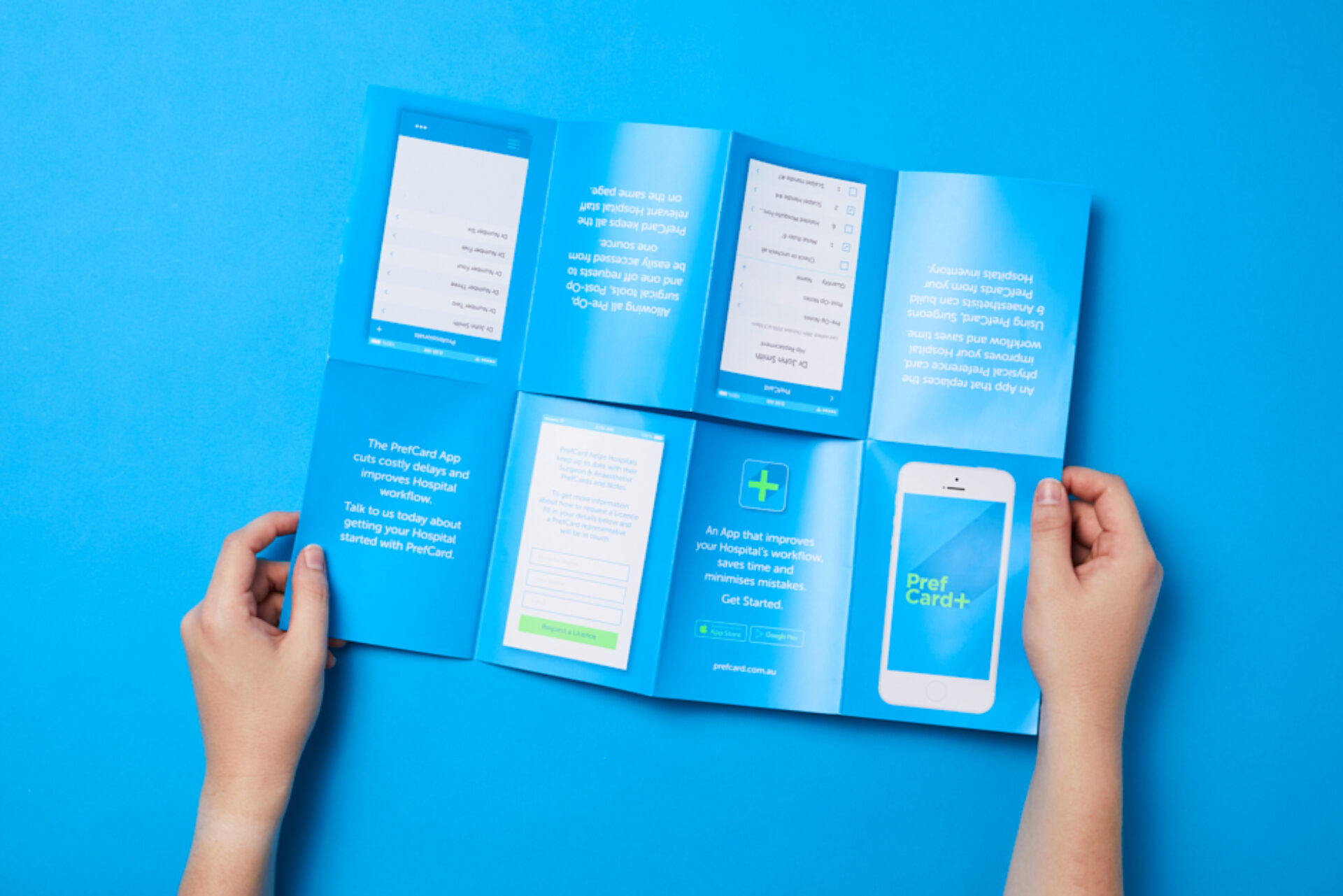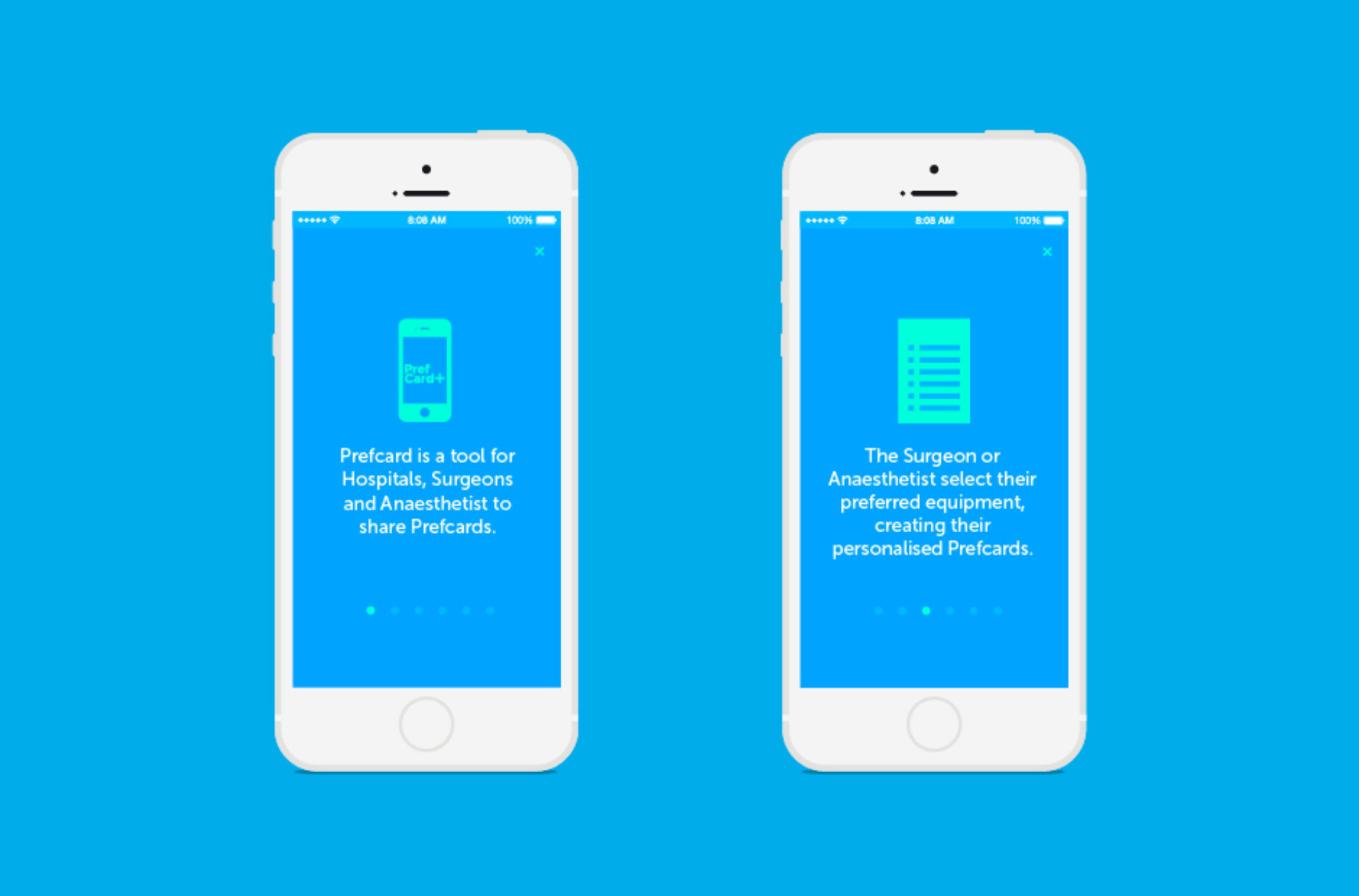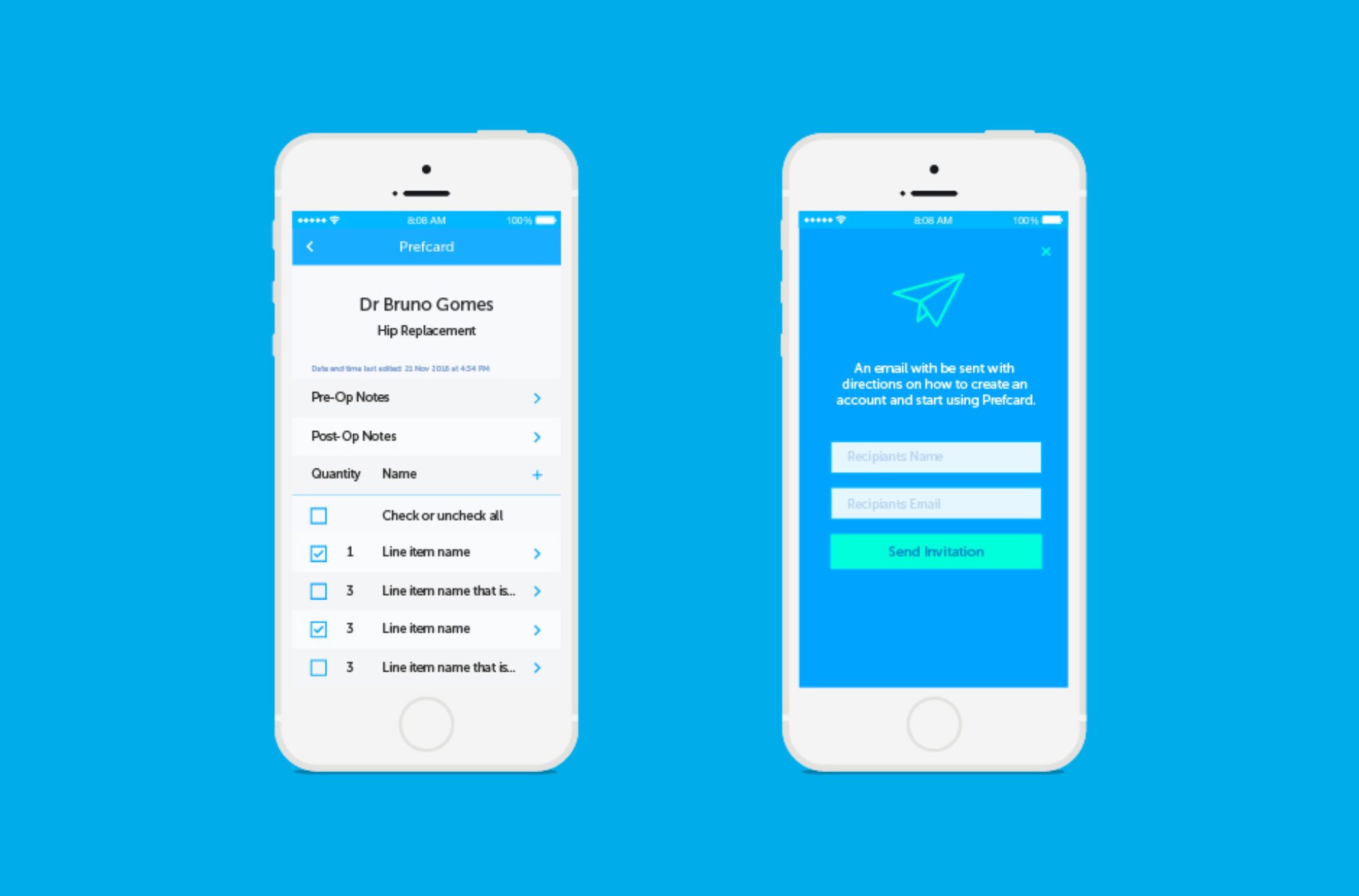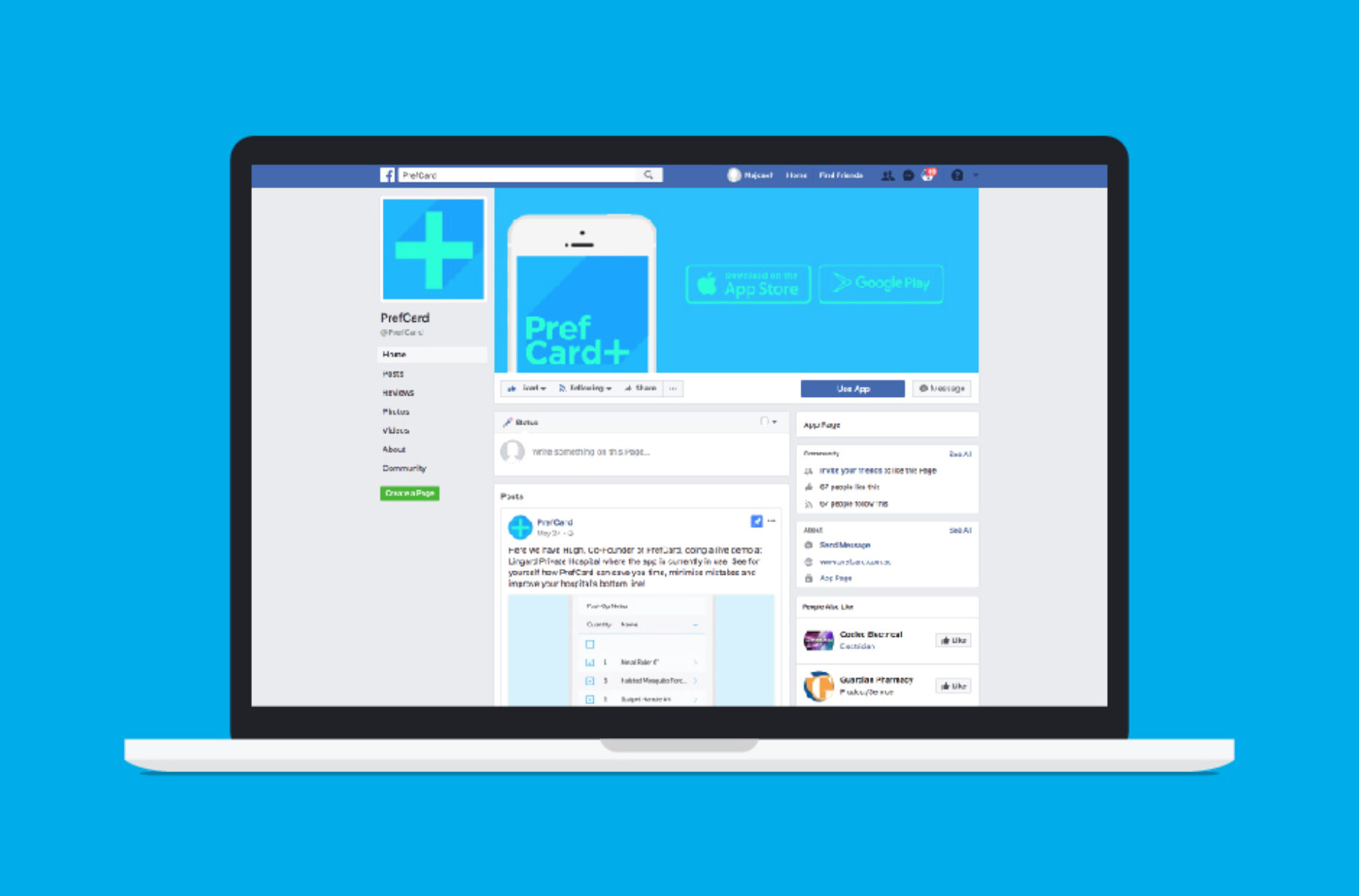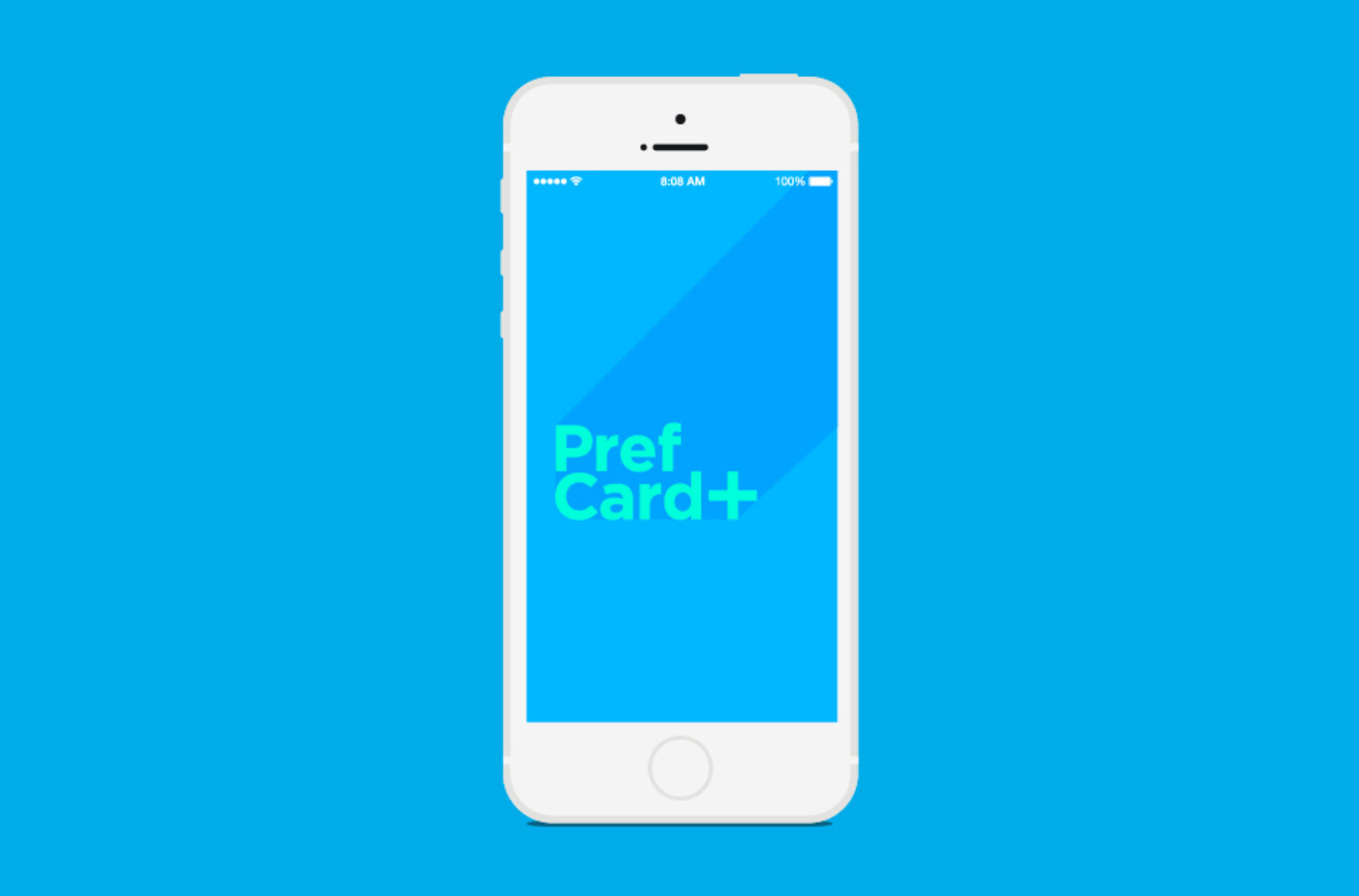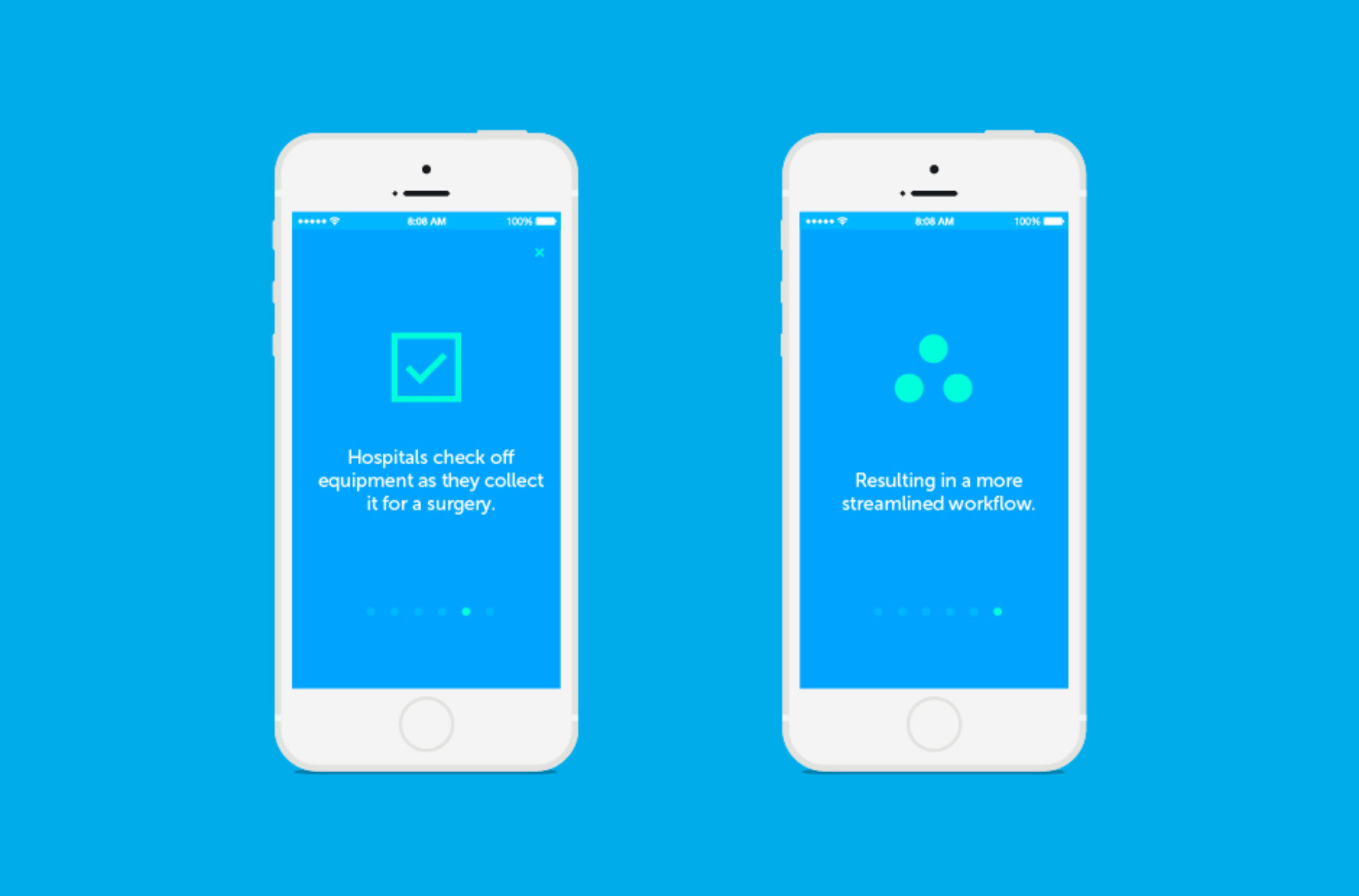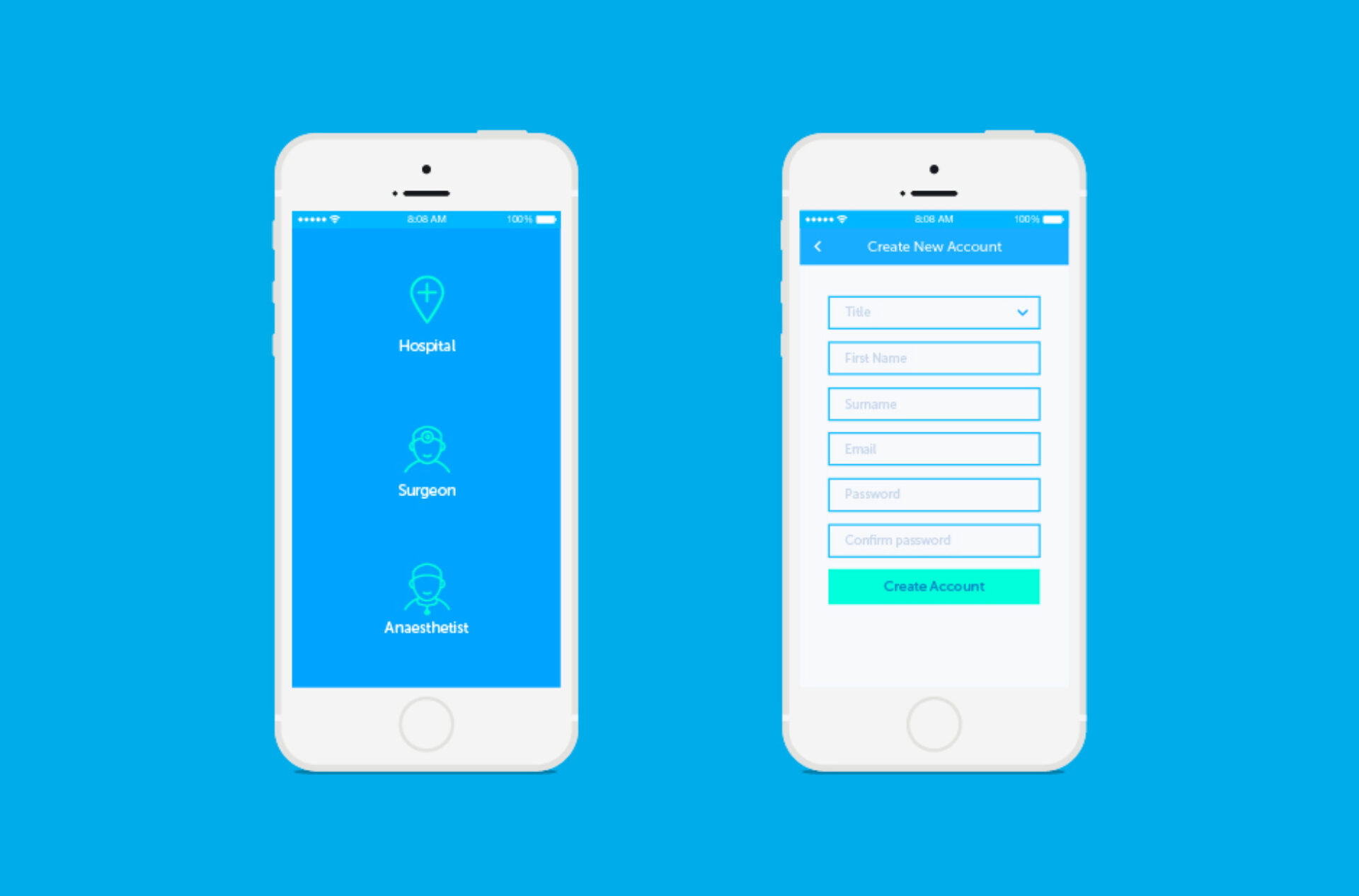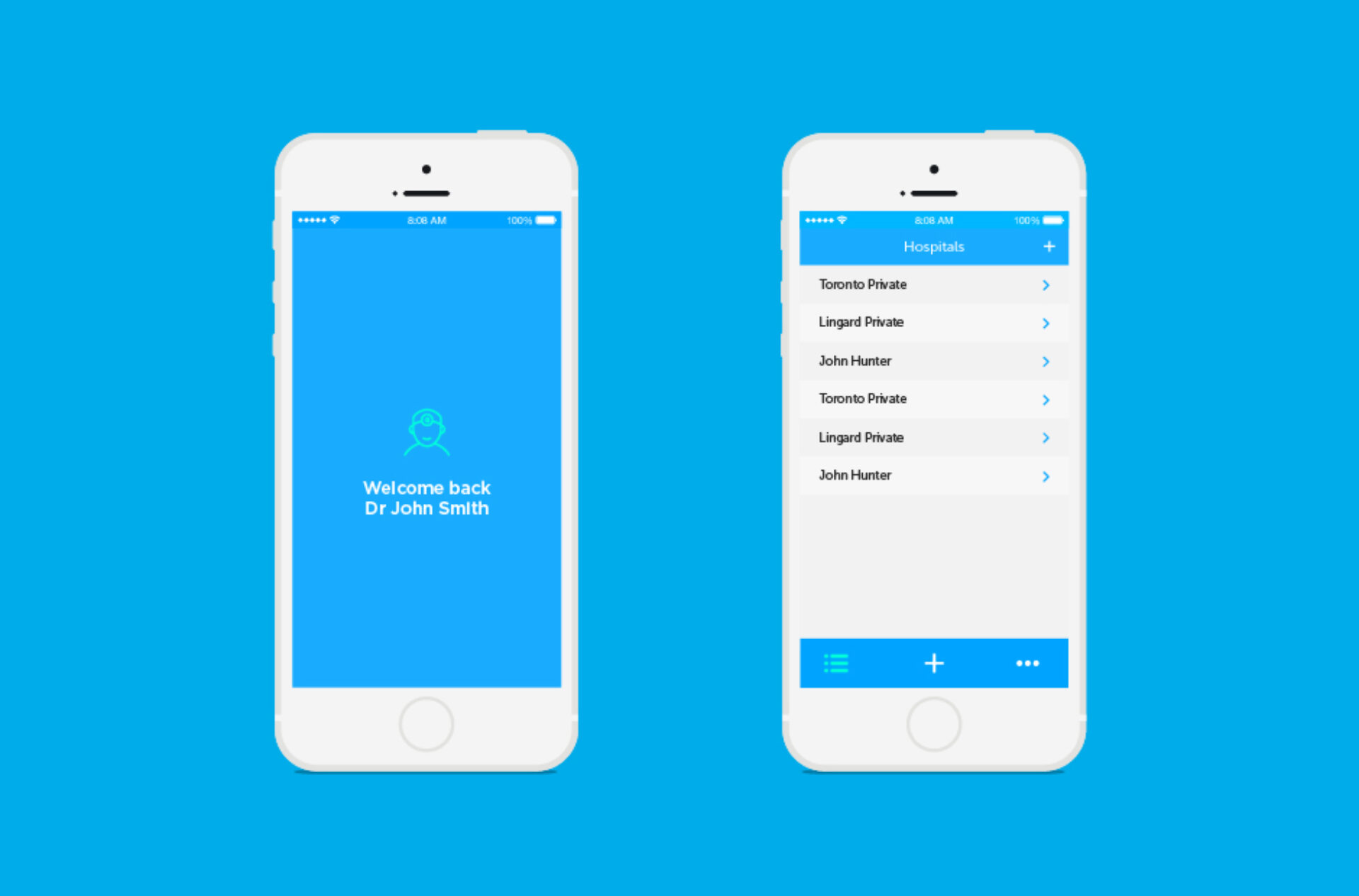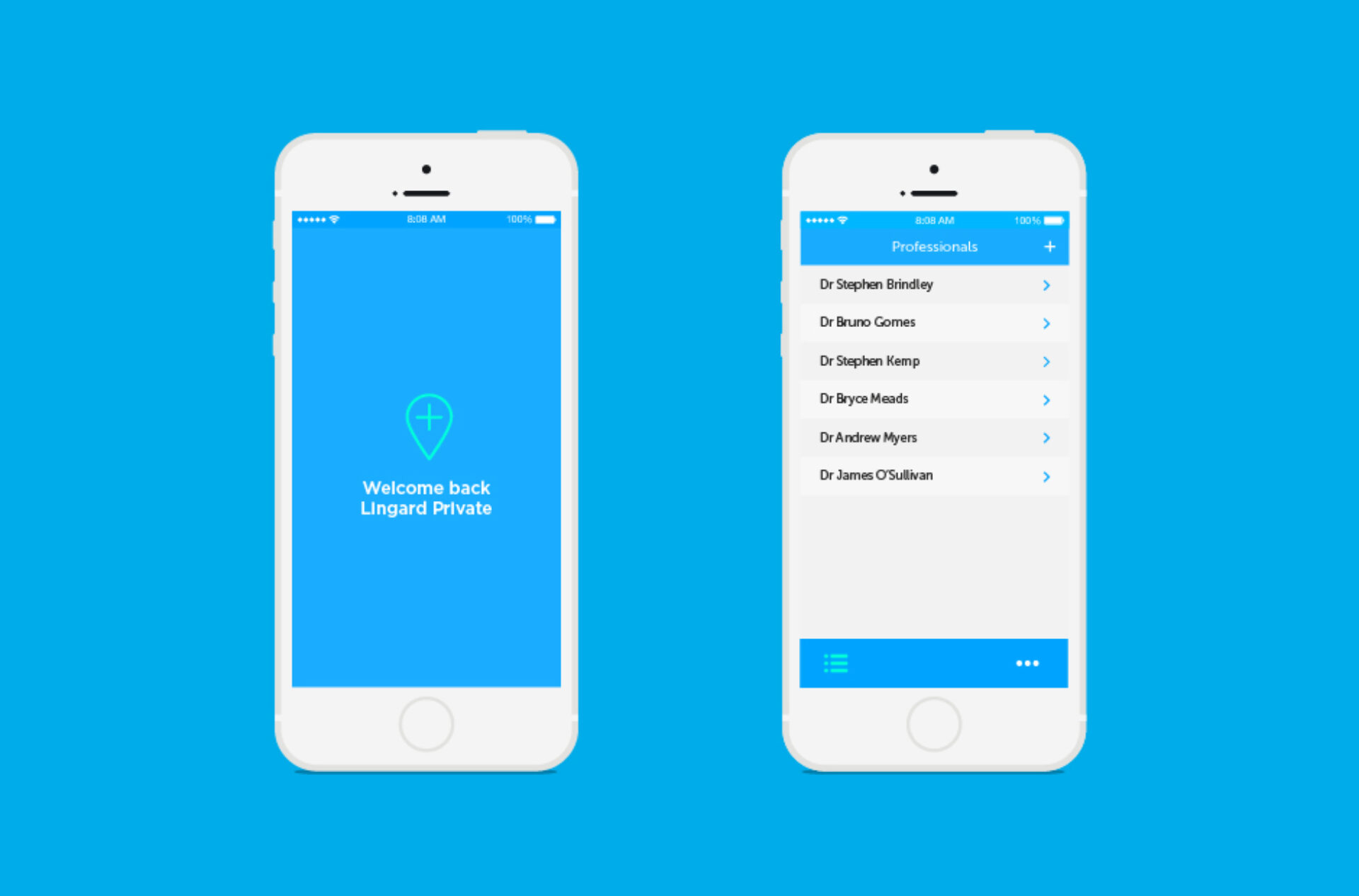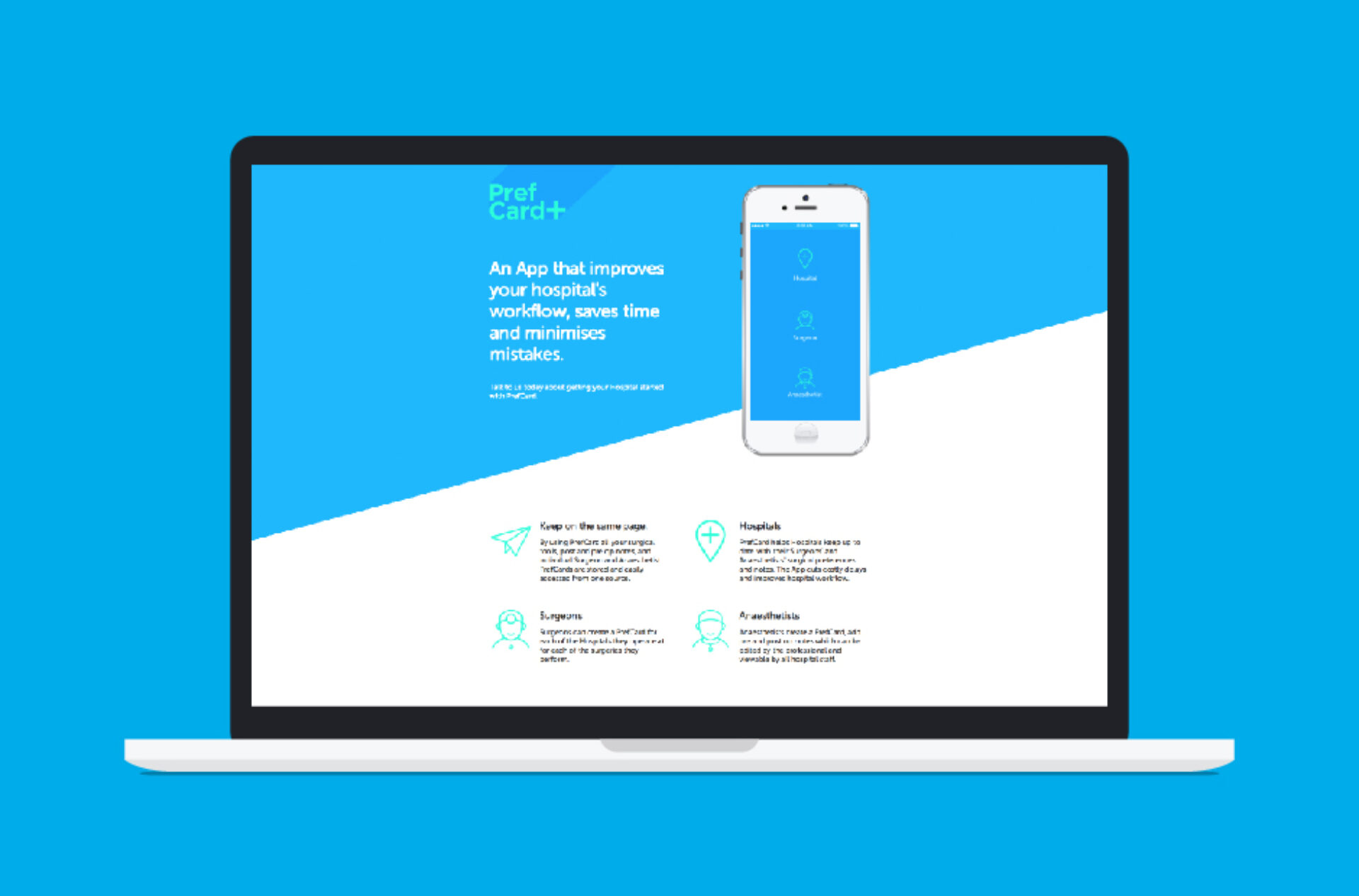PrefCard
Case study
Hugh Bonney was a nurse with an app idea who walked into Headjam off the street to chat about it. From initial ideas come great things! Read Hide the full case studyBackground
Hugh Bonney is a nurse at Newcastle’s Lingard Private Hospital. His business partner, Matt Burgoyne owns and operates an oyster farm. Having been the best of friends for many, many years, this unlikely duo joined forces to tackle a long-standing administration issue within hospitals.
The manual process of ordering surgical equipment for surgery, is done so by what is known as ‘preference cards’. These are used by medical professionals such as surgeons and anaesthetists to specify what tools and equipment they need to perform a particular surgery or procedure, and what actions and preparations should be made during pre-op, post-op, and intra-op care.
The usual process for ordering equipment for a scheduled surgery goes as follows:
1. Nurse calls surgeon and takes equipment order.
2. Order is handwritten into calendar book.
3. Equipment is then ordered by a nurse (which could be a different nurse) based on the handwritten orders.
4. Equipment order arrives ready for surgery (up to 2 hours prior).
Why is equipment ordering so important you ask?
Firstly, hospitals do not own equipment and most is disposable. This is due to issues with sterilisation and the rapidly evolving product developments in the medical industry.
Secondly, if there are mistakes with ordering equipment in the lead-up to a medical procedure, even delays as short as 15 minutes can cost thousands of dollars, and longer delays can lead to the procedure being rescheduled entirely…or even worse, missing or following outdated pre/post/intra-op care instructions for a procedure could lead to complications for the patient.
In response to Hugh’s personal experience working with the cumbersome manual ordering process at his own place of work, he approached Headjam to
develop a brand and build an app and corresponding web app, to provide an easy and simple way for medical professionals to keep their preference cards up to date and share them with the hospitals they work at.
Objective
To streamline the surgical equipment ordering process for surgeries within hospitals, saving them time and money.
Target Audience
Primary: Hospitals (buy)
Secondary: Surgeons (use)
Secondary: Nurses (enjoy)
Consumer Proposition
Desired Consumer Response
‘Beautifully simplified workflow’.
Creative Solution
This brief was a really exciting one for Headjam. If we hit the nail on the head with the branding for this app, and it proved to be simple and enjoyable to use whilst getting surgeons, anaesthetists and nurses onside, AND resulted in saving time and money for hospitals, then this app will be ground-breaking in the medical arena.
When we met with Hugh and Matt for our initial brainstorm session, we defined the PrefCard brand as being professional, clean, simple, enjoyable, intelligent, advanced, humanistic, innovative and reliable. It was up to us to translate this into a visual representation for the brand.
We were inspired to create a colour palette that felt vibrant, but calm. We looked at examples in nature of intense colour that was still naturally occurring and reflected the Newcastle seascape. Hues of blue were a great representation and also reflected the clinical aspect of hospitals.
We aimed to create a simple and clear logotype with a memorable icon. The “+” icon is highly appropriate to accompany this logo because not only does it have links to the iconic branding of the red cross and hospitals world-wide, but it’s also the icon used for the action of adding an item to a list, as well as being the universal symbol for positivity. In addition to this, we also created a visual identity icon suite to support the user-friendly aspect of the app.
We chose to animate the design and designed the app to use motion to smoothly transport users between navigational contexts, explain changes in the arrangement of elements on a screen, and reinforce element hierarchy. We wanted to draw the user in, and guide them through the app experience. When a day at the hospital can be incredibly chaotic and at times stressful, we wanted this app to be a moment that is enjoyed.
We designed PrefCard to be extremely innovative in three key areas. Firstly, it is one of the first solutions to provide a digital, easily-updatable access to a preference card, safeguarding them against falling out of date.
Secondly, it is a cloud-based solution that allows professionals to manage their prefcards from anywhere - they no longer have to be in the hospital to make updates. This also allows hospital staff to access the prefcards from anywhere, such as at purpose-built tablet kiosks in the equipment rooms where hospital staff collect the tools for the procedure.
Finally, by providing a custom list of equipment for each hospital, PrefCard provides a tailored experience for each professional and hospital, reducing the risk of requesting equipment that the hospital doesn’t stock.
Evaluation
Competing against large multimillion dollar companies in the sector, PrefCard have taken up the mantle of the challenger brand that focuses on user experience and the journey that surgeons and nurses take on a day to day basis.
Taking this stance has enabled them to win huge praise within the professional sector. This led to a trial site with one of Australia’s largest private hospital groups, and subsequently after a successful trial, a contract of use being implemented. The app is doing incredibly well to keep pace with an ever-growing and competitive industry. PrefCard’s owners Hugh and Matt, have a number of complementary apps that are currently under development; each app serving a single purpose to solve individual hospital challenges. In 2018, Headjam launched Medibite for Hugh and Matt; the parent company to PrefCard that will release the new products to market, as and when they are implemented.
Client
PrefCard
Project
Branding, application and print
Processes used in this project
Branding, Brand identity, Logo design, Graphic design, Digital marketing, Marketing campaigns, Marketing strategy, Social media marketing, Print media, Booklet design, Brochure design, Print design, Co-design, Video production, Animation, Motion graphics, Web and digital, Android app designers, Android app development, iPhone app designers, iPhone app development, Mobile app development, User experience design, User interface design, Website design, Website development, Marketing